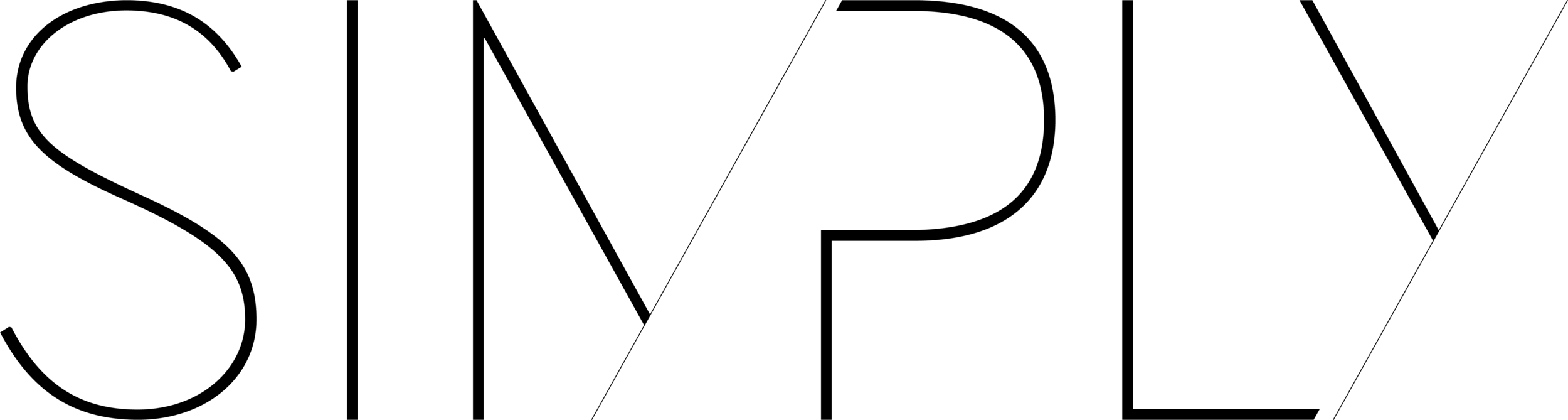Can You Use The Instagram Effects Gallery To Grow Your Audience?
Influencer Amy Marietta
If you have logged onto Instagram in the past few weeks, you have no doubt seen an influx of fun effects, quizzes, and filters on Instagram stories. From silly games like “Which Disney Character Are You?” to reality-distorting AR filters, there are endless effects that you can apply to your story content and share with audiences.
As certain filters have reached viral meme status, creators on Instagram are developing unique filters of their own, both as a way to extend their creative offerings and potentially connect with new audiences on the app.
How does one go about making a filter for Instagram’s Effects Gallery? To get the inside scoop, we spoke with an influencer who has developed 3 story filters (and counting!) for Instagram, Amy Marietta.
Keep reading for her tips on how to develop your own story filters and how she’s seen followers interact with them.
Two of the Instagram story filters that Marietta has developed
SIMPLY: Tell us a bit about your background.
AMY MARIETTA: I’m a lifestyle content creator, model, & entrepreneur based in Los Angeles, California. My background is in social media & marketing, I’ve lived in LA, NYC, & Miami, & I started my own ethical & sustainable silk scarf company 3 years ago which gives back to non-profits I’m passionate about like saving the elephants in Thailand from corrupt tourism companies.
SIMPLY: You've made a few different Instagram Story filters for the effects gallery. Tell me a little bit about how you created them.
AM: Yes! At first making my own filter seemed really intimidating because I had to learn a new software, Spark AR, but honestly it was pretty easy because I found some tutorials on Youtube. Yay social media coming through with the education!
SIMPLY: What inspired you to develop these filters for Instagram stories?
AM: I had some ideas that I wanted to use, so I thought, “Why not create them myself?”
So far I created a vintage retro vibe filter, a Pisces filter (because who isn’t obsessed with astrology?), and a marble border filter. I have some more ideas I want to add soon, like maybe some postcard vibe filters for different places I travel to.
It’s always nice to add some personal touches to your stories. I think it’s also a great talent to have for potential brand partnerships, because you can offer them a custom filter which is a win-win for all parties.
SIMPLY: How has the response from your audience been? Have you noticed an increase in new followers or engagement since uploading the filters?
AM: The response has been good but nothing super drastic. Honestly, I’m getting more followers on IG from my TikTok & Youtube content going “viral” or “trending”, but making IG story filters definitely doesn’t hurt. I’ve had a lot of people download the filter, use it, and they send super cute messages about it which always makes me smile. It helps build a stronger community for sure because it’s a way to show your audience that you care. It’s always great to create something for your audience to use. People love free stuff.
SIMPLY: How can other Instagram users develop story filters of their own?
AM: I got a lot of questions from my audience on this so I made an easy Youtube tutorial here. If I can figure it out, you definitely can! It’s too complicated to write out without visuals so this tutorial should help.